Mapping National Weather Service hazards with Fused & H3
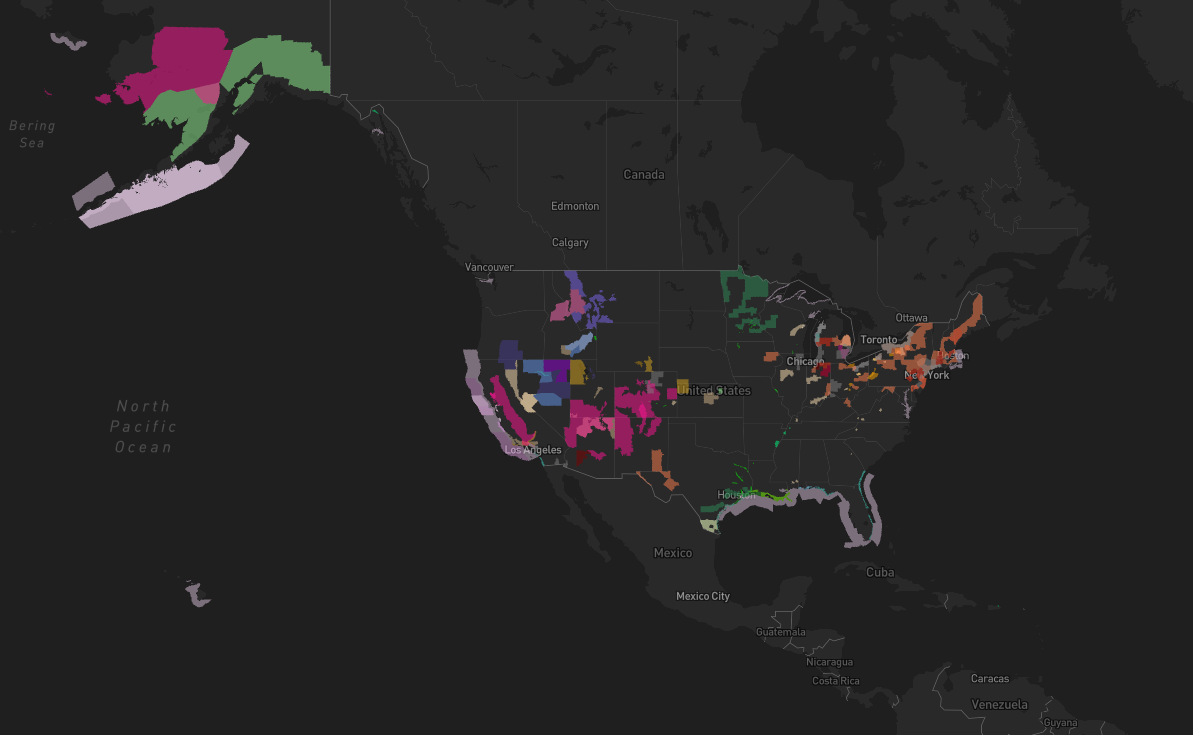
I'm not sure exactly where I first heard about Fused, but for the better part of the year it's been at the top of my LinkedIn feed.
A couple months back Isaac Brodsky and Matt Forrest walked through a few examples of how to use the tool and deliver on their tagline "Code to Map. Instantly." I've been eager check it out since, to say the least.
(Here's the LinkedIn event recording if you'd like to check it out. I'd highly recommend it).
In my case the timing of all this was pretty serendipitous. I've been wrestling with soul-sucking infrastructure decision overload. To-date pretty much any analysis, map, or data app that I've built has been done locally. That's where it starts and that's where it ends. This has made sharing my work with anyone quite difficult (including myself if I'm away from my desktop).
I've recognized that cloud deployment is something I need in my life.
But I want to do it efficiently, with minimal storage and compute expense, I don't want to be backed into a vendors corner, and frankly I don't want to spend much time learning about deploying and optimizing infrastructure. (I'd rather be mapping stuff).
Turns out this is exactly what Fused offers. Lucky me 😁
Fused in a nutshell
I'm going to plagiarize a bit here copy and paste the highlights that got me intrigued:
Fused is the glue layer to run workflows to load data across your most important tools.
Run real-time serverless operations at any scale and build responsive maps, dashboards, and reports.
Develop in production. Run on any scale data without infra friction.
Avoid vendor lock-in. Bring interoperable workflows, apps, and maps to your preferred stack.
At the core of Fused, is the User Defined Function (aka UDF). It's the Pythonic wrapper where you define the logic to:
- Ingest things
- Process things
- Then return the results of things
It's a Python function.
The super cool thing about the Fused UDF is you define it once and the result is a hosted API endpoint that executes on a serverless machine when you call it, returning the output you defined.
You can feed endless data & parameters into it (within the bounds of your defined logic) for processing and your downstream apps, maps, models, pipelines and IDEs can fetch the results.
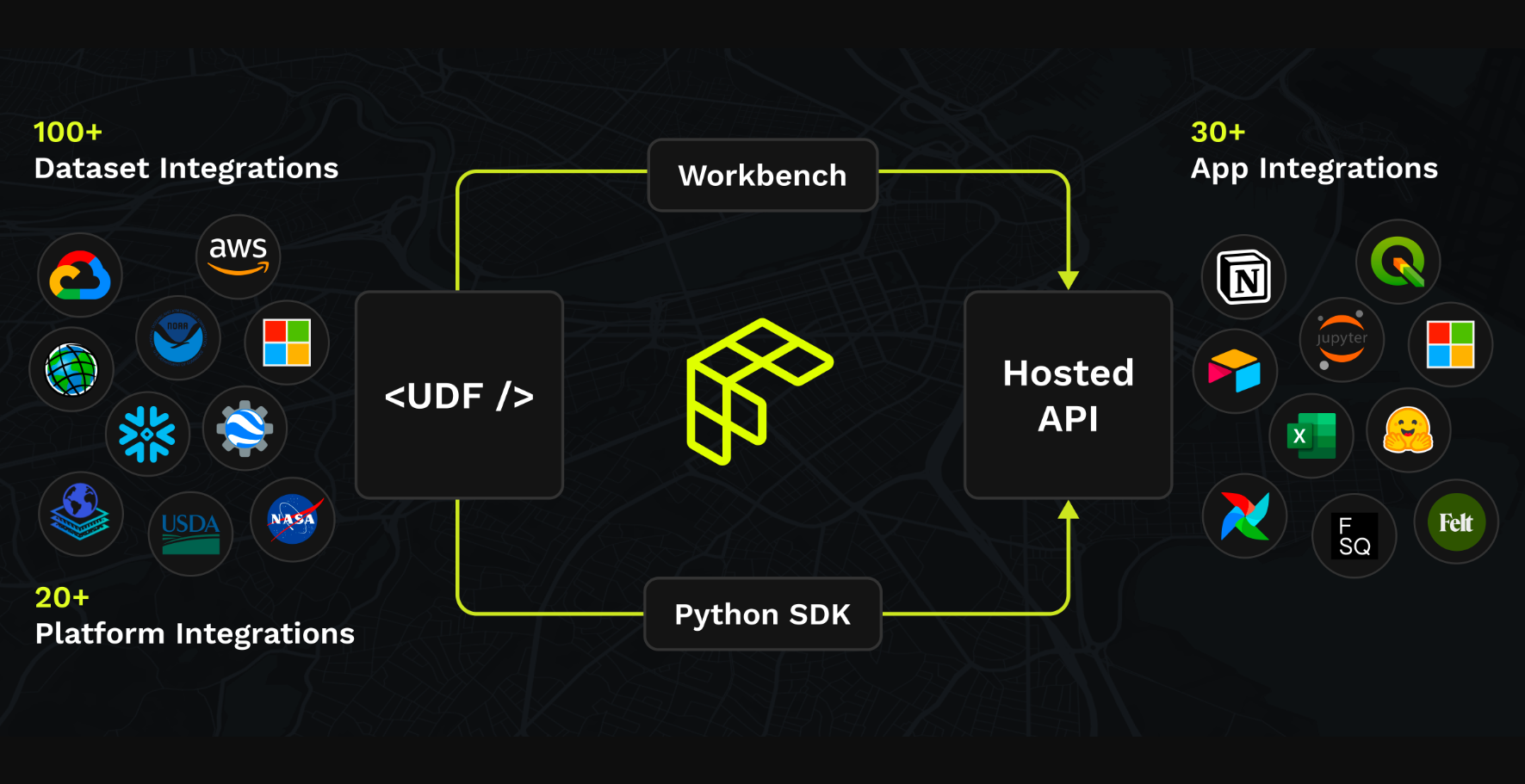
Pretty cool huh?
National Weather Service hazards
I wanted to select a simple use-case to start getting familiar with the Fused Python-SDK and Workbench.
The National Weather Services (NWS), which rolls up to the National Oceanic and Atmospheric Administration (NOAA), provides some very useful datasets that are pertinent to just about all of us (in the U.S. and it's territories).
NWS data and products form a national information database and infrastructure which can be used by other governmental agencies, the private sector, the public, and the global community.
This mission is accomplished by providing warnings and forecasts of hazardous weather, including thunderstorms, flooding, hurricanes, tornadoes, winter weather, tsunamis, and climate events. The NWS is the sole United States official voice for issuing warnings during life-threatening weather situations.
When you get those "Emergency Alert. Flash Flood Warning." notifications on your phone - that's these guys.
Their Watch, Warning, and Advisories (WWA) aka Hazards MapServer reports on those hazards that drive the alerts that drive those notifications.
Those hazards come in 3 broad flavors:
And 124 specific Hazard Types:
Toggle for full list
Tsunami Warning
Tornado Warning
Extreme Wind Warning
Severe Thunderstorm Warning
Flash Flood Warning
Flash Flood Statement
Severe Weather Statement
Shelter In Place Warning
Evacuation Immediate
Civil Danger Warning
Nuclear Power Plant Warning
Radiological Hazard Warning
Hazardous Materials Warning
Fire Warning
Civil Emergency Message
Law Enforcement Warning
Storm Surge Warning
Hurricane Force Wind Warning
Hurricane Warning
Typhoon Warning
Special Marine Warning
Blizzard Warning
Snow Squall Warning
Ice Storm Warning
Winter Storm Warning
High Wind Warning
Tropical Storm Warning
Storm Warning
Tsunami Advisory
Tsunami Watch
Avalanche Warning
Earthquake Warning
Volcano Warning
Ashfall Warning
Coastal Flood Warning
Lakeshore Flood Warning
Flood Warning
High Surf Warning
Dust Storm Warning
Blowing Dust Warning
Lake Effect Snow Warning
Excessive Heat Warning
Tornado Watch
Severe Thunderstorm Watch
Flash Flood Watch
Gale Warning
Flood Statement
Wind Chill Warning
Extreme Cold Warning
Hard Freeze Warning
Freeze Warning
Red Flag Warning
Storm Surge Watch
Hurricane Watch
Hurricane Force Wind Watch
Typhoon Watch
Tropical Storm Watch
Storm Watch
Hurricane Local Statement
Typhoon Local Statement
Tropical Storm Local Statement
Tropical Depression Local Statement
Avalanche Advisory
Winter Weather Advisory
Wind Chill Advisory
Heat Advisory
Urban and Small Stream Flood Advisory
Small Stream Flood Advisory
Arroyo and Small Stream Flood Advisory
Flood Advisory
Hydrologic Advisory
Lakeshore Flood Advisory
Coastal Flood Advisory
High Surf Advisory
Heavy Freezing Spray Warning
Dense Fog Advisory
Dense Smoke Advisory
Small Craft Advisory
Brisk Wind Advisory
Hazardous Seas Warning
Dust Advisory
Blowing Dust Advisory
Lake Wind Advisory
Wind Advisory
Frost Advisory
Ashfall Advisory
Freezing Fog Advisory
Freezing Spray Advisory
Low Water Advisory
Local Area Emergency
Avalanche Watch
Blizzard Watch
Rip Current Statement
Beach Hazards Statement
Gale Watch
Winter Storm Watch
Hazardous Seas Watch
Heavy Freezing Spray Watch
Coastal Flood Watch
Lakeshore Flood Watch
Flood Watch
High Wind Watch
Excessive Heat Watch
Extreme Cold Watch
Wind Chill Watch
Lake Effect Snow Watch
Hard Freeze Watch
Freeze Watch
Fire Weather Watch
Extreme Fire Danger
911 Telephone Outage
Coastal Flood Statement
Lakeshore Flood Statement
Special Weather Statement
Marine Weather Statement
Air Quality Alert
Air Stagnation Advisory
Hazardous Weather Outlook
Hydrologic Outlook
Short Term Forecast
Administrative Message
Test
Child Abduction Emergency
Blue Alert
As you can imagine - there are quite a few different use cases where mapping these would be useful. For example, assessing proximity and potential hazard to:
- Critical infrastructure
- Hospitals
- Emergency services
- A real estate portfolio
Getting familiar with the FeatureServer
The ArcGIS REST service offers a WWA FeatureServer endpoint. We'll select this path to fetch our data.
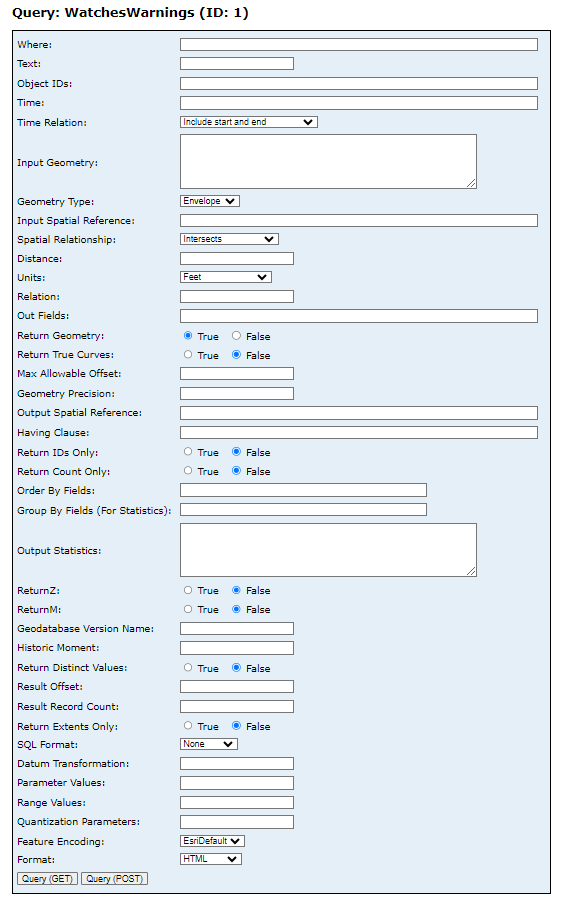
Now let's construct our call. We'll start with the Fused flavored skeleton of a UDF in Workbench.
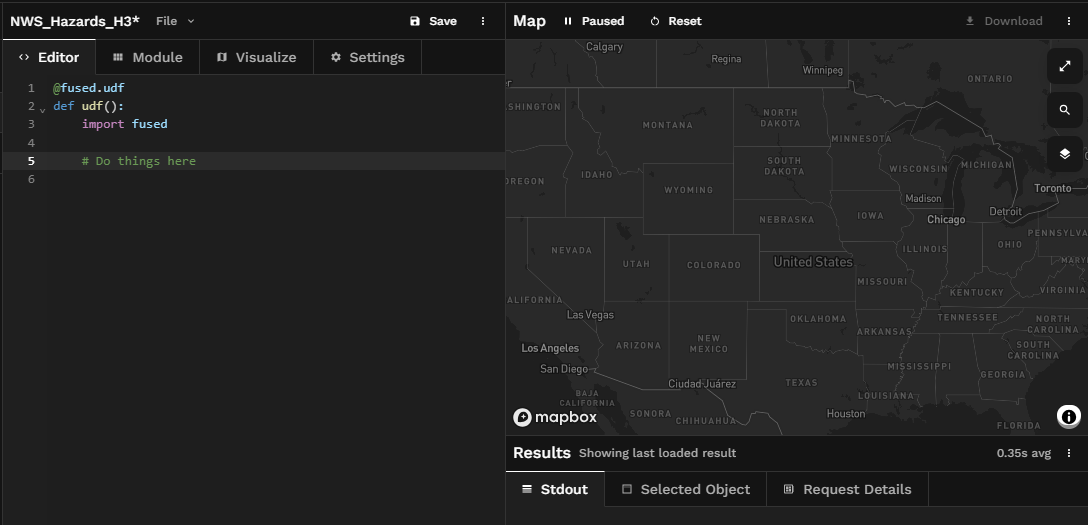
Next we'll import the requests library, construct our arguments, make our GET request and fetch our data and cache the results with the nifty @fused.cache decorator to persist the results across runs.
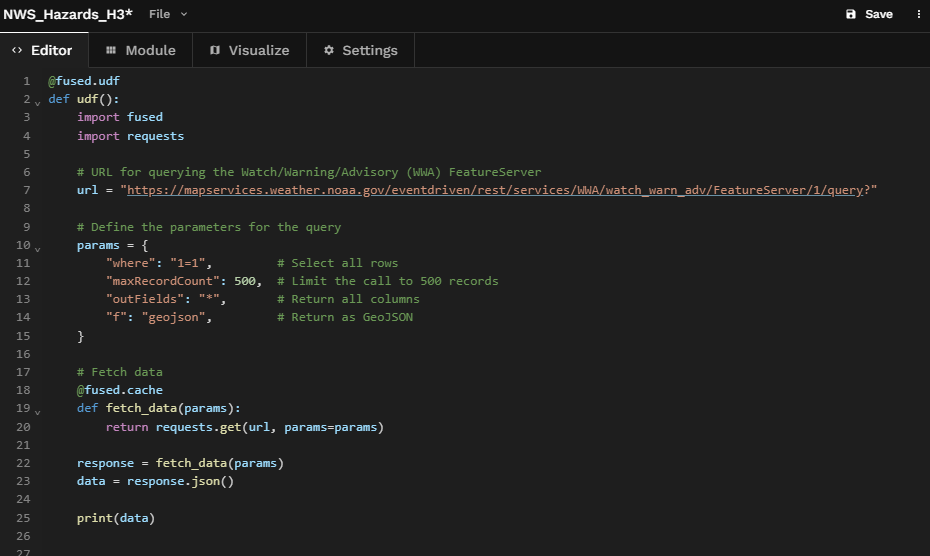
And we'll print our data just to make sure we got something.
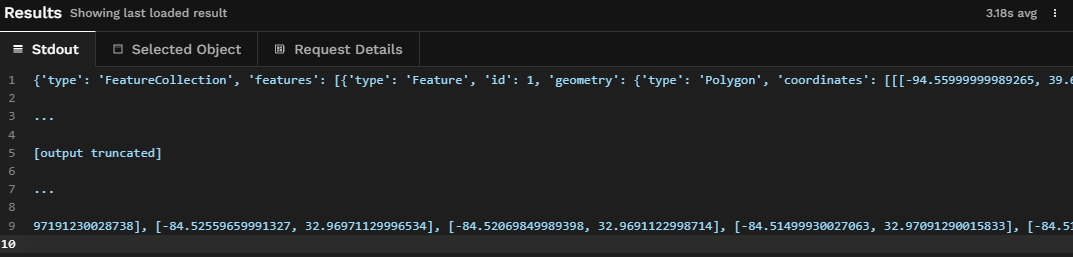
Got something 👌.
Mapping hazards with GeoPandas
Now let's map the data we've fetched.
We'll import geopandas, convert our GeoJSON data to a GeoDataFrame with our CRS set to "EPSG:4326", and then we'll return the gdf.
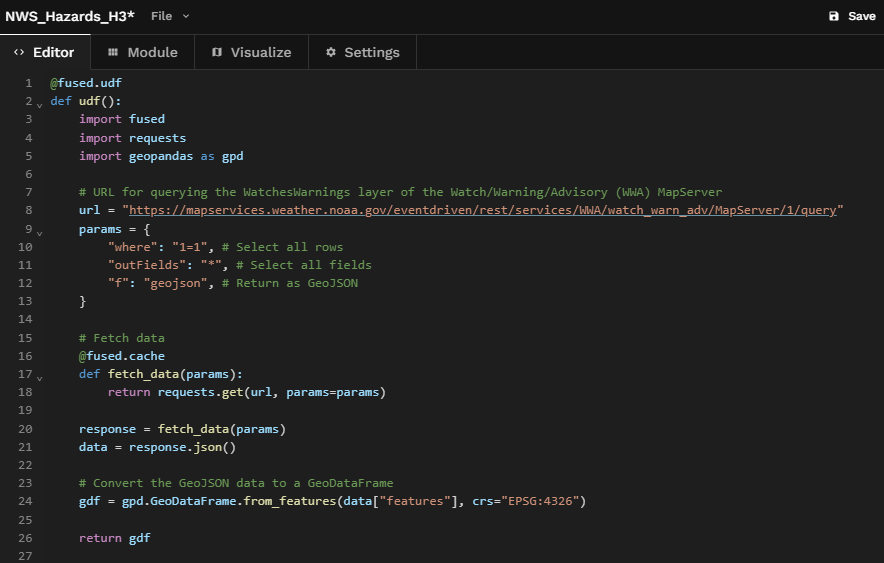
And just like that our hazards come to life.
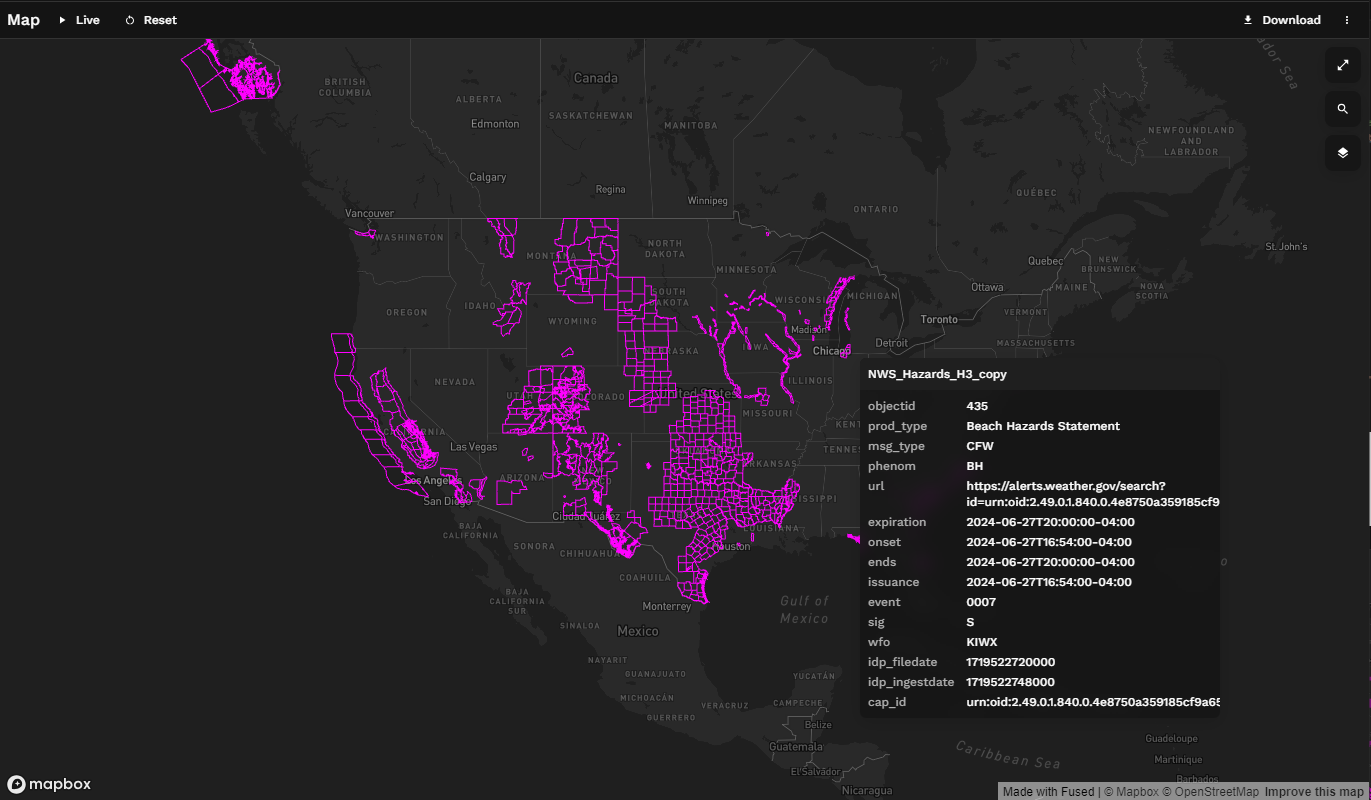
We could stop right here
In 26 lines of code and less than 5 minutes we've now built a full-blown (albeit very simple and unenriched) UDF.
If we were satisfied with this and wanted to pull it into another app or map we'd click Save, hop over to the Settings tab, and generate a signed URL and now we have our very own hosted API endpoint.
But let's make it a little better.
Project polygons to H3 cells
Now it's very unlikely that you would do any of this work to just view NWS Hazards. If that's all you wanted to do, you'd just visit their web map.
It's more likely that, like me, you'd like to relate this Hazard data to some other data. Likely in the form of point lookups, spatial joins, distance calculations, etc.
To that end - we can optimize the data product we're producing by converting our gdf geometries to H3 cells. Now we probably won't see incredible performance gain with a dataset of this size (quite small). But large datasets could benefit tremendously from it when it comes to performing subsequent (now less expensive) operations on that data.
Frankly, I just wanted an excuse to play with H3 cells in this direction (filling polygons with cells vs aggregating points to cells).
Let's take a quick commercial break to hear from our (not a sponsor) H3
I imagine most folks that are reading this and have made it this far down are already familiar with H3. But in case you're not, here's a few highlights (scraped from their site) for why it's something worth looking into.
H3 is a hierarchical geospatial index.
H3 was developed to address the challenges of Uber's data science needs.
H3 can be used to join disparate data sets.
In addition to the benefits of the hexagonal grid shape, H3 includes features for modeling flow.
H3 is well suited to apply ML to geospatial data.
They've partitioned Earth into hexagons at 16 different resolutions. Each hexagon has exactly 6 neighboring cells and the distance from the center of each cell to it's neighbor is identical. From what I understand, this creates significantly more uniformity and is much less prone to distortion and edge effect bias seen in other grid systems.
My takeaway is it's powerful and something to become familiar with 🙂.
Back to filling our polygons with hexagons
The latest (v4.0.0 beta) release oh h3-py offers some improved methods for performing our polygon fills. You can install it with pip install h3 --pre or with pip install 'h3==4.0.0b3'. Let's add it to our UDF.
We'll use:
geo_to_cells()to translate ourgdfShapely geometries to H3 cellscells_to_h3shape()to translate our cells toH3Shape(valid geometry objects in the eye of GeoPandas)- And we'll replace our
gdfShapely geometry values with our newH3Shapegeometry objects
The documentation on all that can be found here.
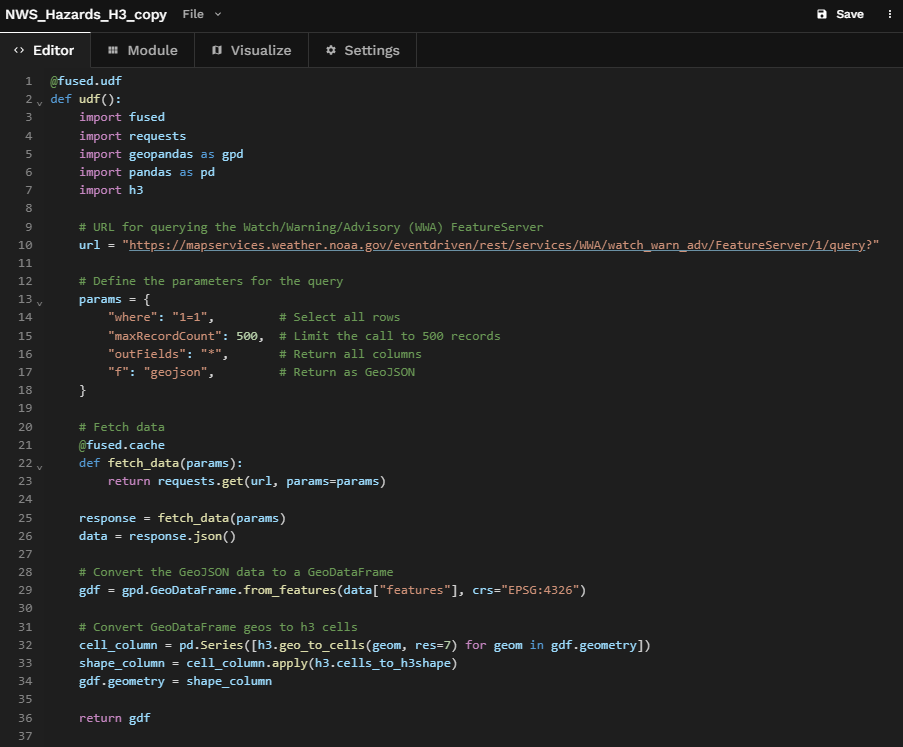
And the result is a bunch of hexagons.
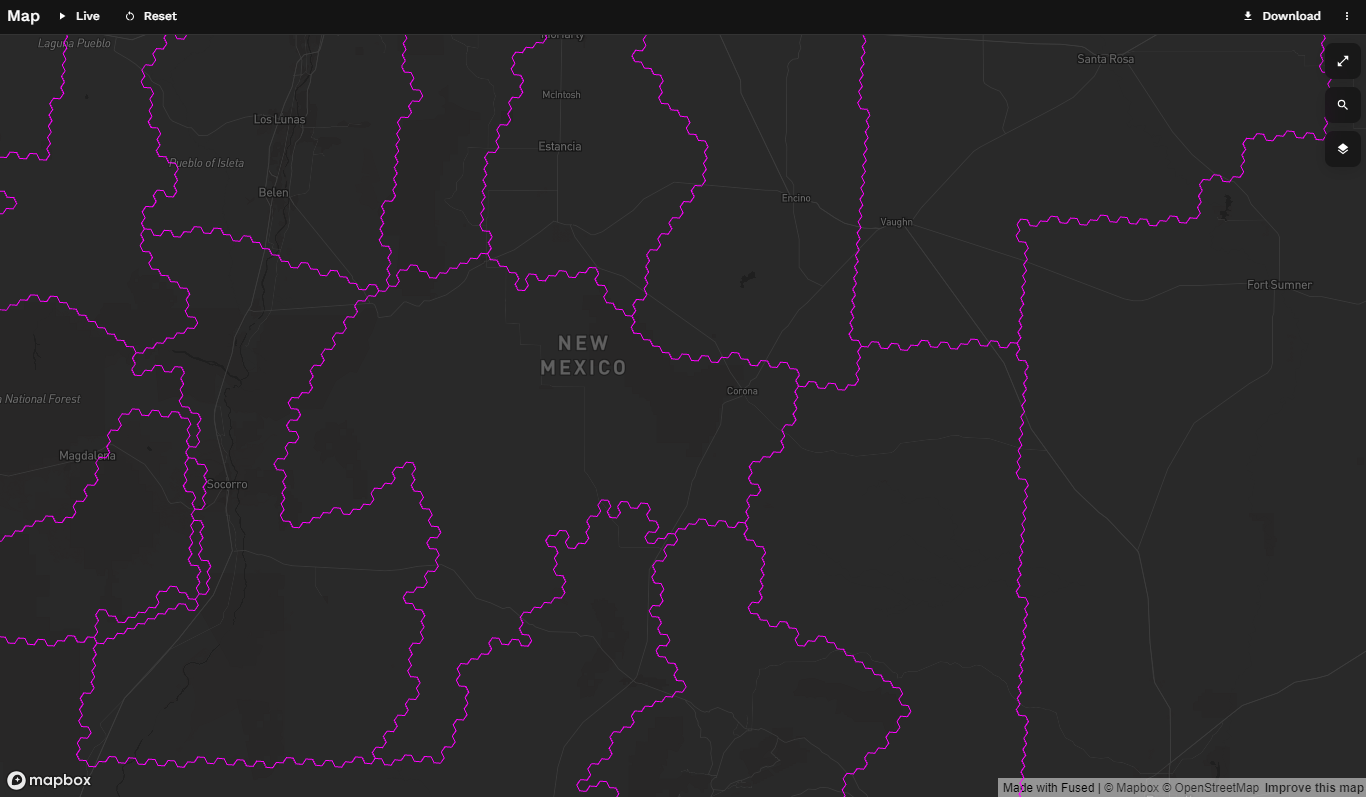
Picking an H3 resolution
Now, I picked Res 7 here (res=7 line 28). This resolution has an approximate area of 5.2 km2 (cell resolution table here). Why did I select this resolution?
It felt like a good guess.
I've read that Uber most often used Res 9 (0.1 km2) which is roundabout an average city block. Makes sense for their use case. For mine here, we're dealing with much bigger area.
Here's roughly the same bounding box at Res 4:
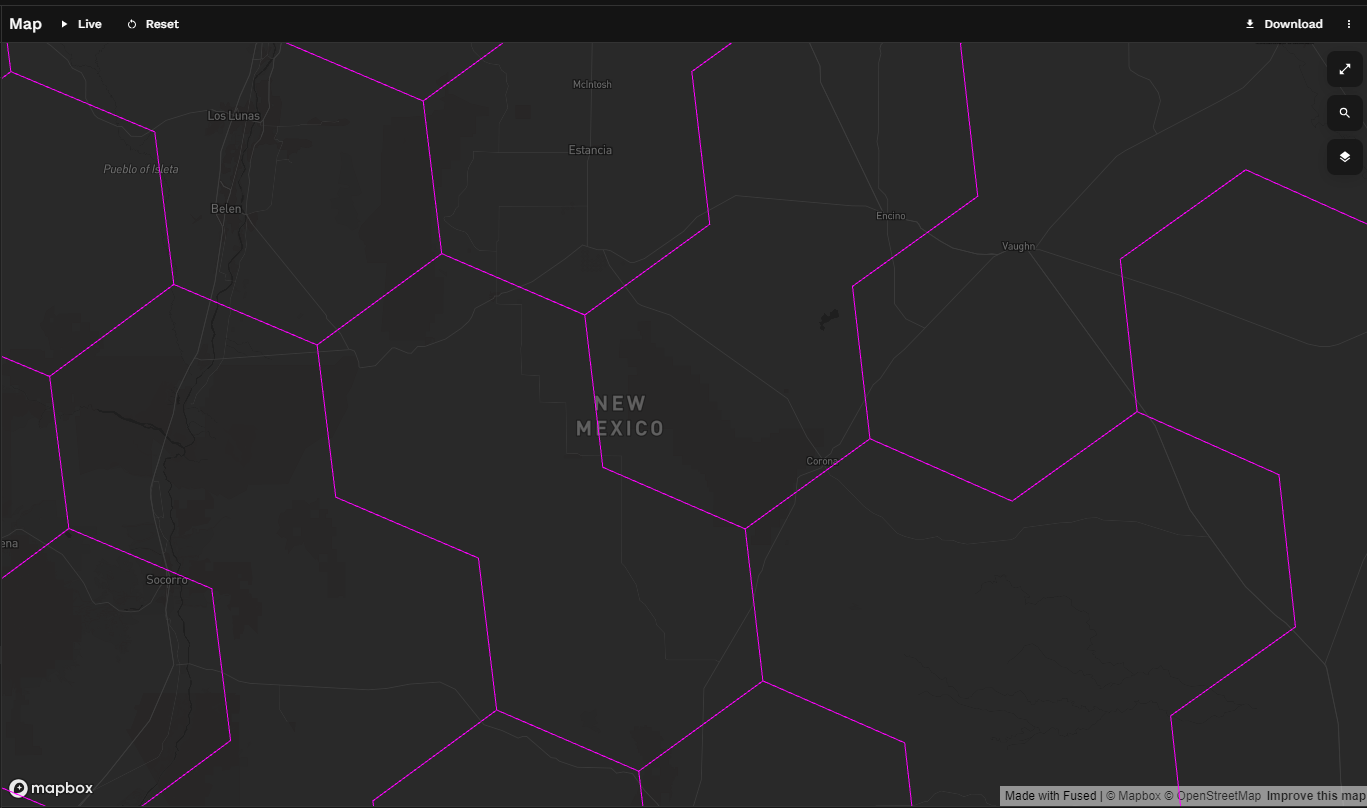
Selecting a resolution is a tradeoff. At a higher resolution your edges more accurate represent the lines of the polygon you're trying to fill, but the processing is more expensive.
Here's a fun Observable notebook by Nick Rabinowitz that illustrates that tradeoff.
My first takeaway on this topic is that resolution should be selected within the context of your use case.
(and in this example we haven't arrived at that use case yet)
My second takeaway (thanks to my new internet friend David Ellis) is that you can and should evaluate fallout at different resolutions in the context of a particular use case. From David when I asked "how do I pick the right H3 resolution?":
A rule of thumb from my (brief) EE days is if the impact on the signal is less than three orders of magnitude (less than 0.1%) then you can basically ignore it for practical purposes. So if you do the analysis for a single one of these geofences the classic way and compare against your H3 version at res 7 and the difference is below 0.1% you should be fine.
So Res 7 results in a 2.4% loss but Res 8 results in a 0.087% loss, then Res 8 is probably the winner.
Which brings me to the next point.
Add user-defined variables
The correct resolution will vary based on use case, so let's let the user pass whatever resolution they like into the UDF. And while we're at it, let's add a coupe more arguments.
We'll add the following arguments to our UDF:
- A bounding box to make the UDF capable of tiling:
bbox: fused.types.TileGDF = None - CRS (or coordinate reference system):
crs="EPSG:4326" - And our H3 Res:
res=7
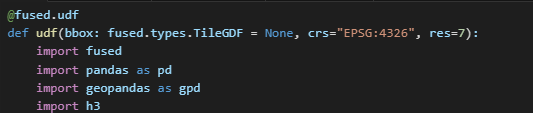
Tiling
We'll also add some additional params to pass our bbox to the FeatureServer so we can tile our map.
By doing this, we're dynamically fetching only the subset of the data we care about (we're not loading features from Alaska if we're only viewing Texas).
By default, 1 tile = 1 API call. And we can make those single tile calls in parallel.
Here's Fused's illustration of Files vs Tiles:
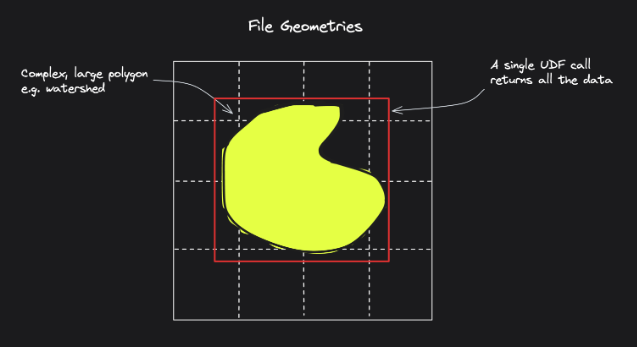
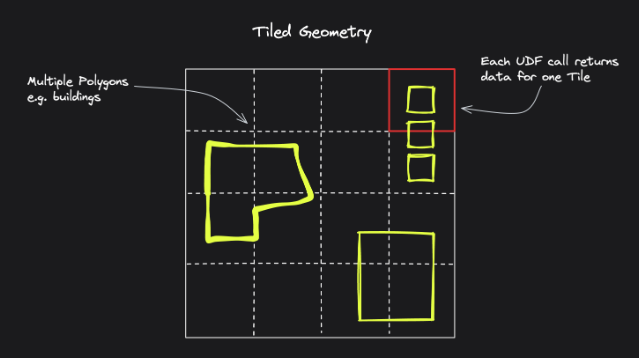
To pass the bounding box to ArcGIS FeatureServers we'll need to do a little manipulation. Here's what my selected fused.types.TileGDF bbox yeilds:
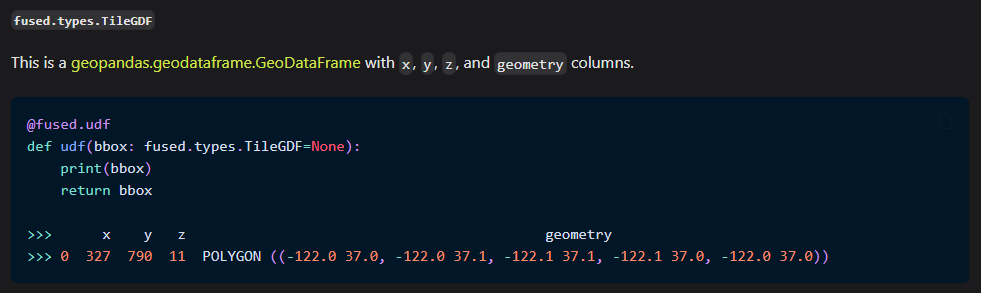
To easily translate this to one of the acceptable ESRI bbox geometry formats envelope we'll use the below to convert it to the desired structure.
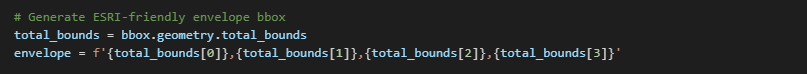
Which, for our New Mexico area above, yields an envelope like:
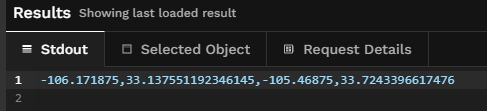
Now here's all those updates strung together (shifting to code blocks now - too many lines for images):
@fused.udf
def udf(bbox: fused.types.TileGDF = None, crs="EPSG:4326", res=7):
import fused
import requests
import geopandas as gpd
import pandas as pd
import h3
# Generate ESRI-friendly envelope bbox
total_bounds = bbox.geometry.total_bounds
envelope = f'{total_bounds[0]},{total_bounds[1]},{total_bounds[2]},{total_bounds[3]}'
# URL for querying the Watch/Warning/Advisory (WWA) FeatureServer
url = "https://mapservices.weather.noaa.gov/eventdriven/rest/services/WWA/watch_warn_adv/FeatureServer/1/query?"
# Define the parameters for the query
params = {
"geometryType": "esriGeometryEnvelope", # Type of geometry to use in the spatial query (for bbox)
"geometry": envelope, # The bounding box geometry for the query
"inSR": "4326", # The spatial reference of the input geometry
"spatialRel": "esriSpatialRelIntersects",# Spatial relationship rule for the query
"returnGeometry": "true", # Whether to return geometry of features
"where": "1=1", # SQL where clause to filter features (no filter here)
"maxRecordCount": 500, # Maximum number of records to return per request
"outFields": "*", # Fields to return in the response (all fields)
"outSR": "4326", # The spatial reference of the output geometry
"f": "geojson", # Format of the response (GeoJSON)
}
# Fetch data
@fused.cache
def fetch_data(params):
return requests.get(url, params=params)
response = fetch_data(params)
data = response.json()
# Convert the GeoJSON data to a GeoDataFrame
gdf = gpd.GeoDataFrame.from_features(data["features"], crs=crs)
# Convert GeoDataFrame geos to h3 cells
cell_column = pd.Series([h3.geo_to_cells(geom, res=res) for geom in gdf.geometry])
shape_column = cell_column.apply(h3.cells_to_h3shape)
gdf.geometry = shape_column
return gdf
Addressing tiling and record count concerns
There are a couple scenarios, likely to occur, that our current implementation does not account for:
- Situations where there are "too many" features for a given tile
- Situations where there are no features for a given tile
Let's account for both.
To keep the main body of our UDF clean and focused on the business logic, we'll put this more utilitarian helper logic in the Module tab in workbench which will ultimately produce a utils.py file that we'll import into our primary UDF.
Now, considering our first concern listed above we need to be aware of a couple things:
- Advertised limits on the number of records we can fetch from an API (in the case of this FeatureServer the advertised limit was
maxRecordCount = 2000) - ... and effective limits. I noticed that calls to this server started sporadically failing around ~700 records (hence our param of
"maxRecordCount": 500)
Now by tiling this UDF we dramatically reduce the frequency of running into this issue since each tile represent a single call. It is far less likely that we'll exceed our max record count for a single tile vs attempting to fetch all hazards by implementing the UDF as a single file call.
Nonetheless, we want to be able to handle those situations when they arise. To do that, we'll implement pagination.
What that means is if the number or available features exceeds our maxRecordCount we'll simply make multiple calls and keep track of where we left off in between. In our example, if there are 1,322 features available for a tile we'd make 3 calls for it:
- Call #1: 500 records
- Call #2: 500 records
- Call #3: 322 records
We'll combine these and return them.
To handle the second scenario (where there are no features for a given tile) we simply return None or alternatively and empty geodataframe.
Here's how we implement all that (in our utils.py file):
import fused
import pandas as pd
import geopandas as gpd
import requests
@fused.cache
def fetch_all_features(url, params):
"""
Fetch all features from a paginated API. Makes multiple requests if the number of features exceeds maxRecordCount of a single call.
Args:
url (str): The API endpoint URL.
params (dict): The query parameters for the API call, including 'maxRecordCount'.
Returns:
list: A list of all features retrieved from the API.
"""
all_features = []
max_record_count = params["maxRecordCount"]
while True:
response = requests.get(url, params=params)
if response.status_code == 200:
data = response.json()
if "features" in data and data["features"]:
all_features.extend(data["features"])
if len(data["features"]) < max_record_count:
break
# Update params for the next page
params['resultOffset'] = params.get('resultOffset', 0) + max_record_count
else:
break
else:
print(f"Error {response.status_code}: {response.text}")
return None
return all_featuresAdd a colormap for better eyeballing
Almost done.
One clear improvement is we can map specific colors for each of our hazard types so we can quickly spot what kind of hazards are occurring where. The NWS Weather & Hazards Data Viewer uses a particular colorway for their Hazards data.
We'll produce a dictionary CMAP that maps each Hazard Type key to it's respective RGB color values.
We'll then create a helper function to add these r,g,b values to our gdf.
We'll handle this in the Module tab as well.
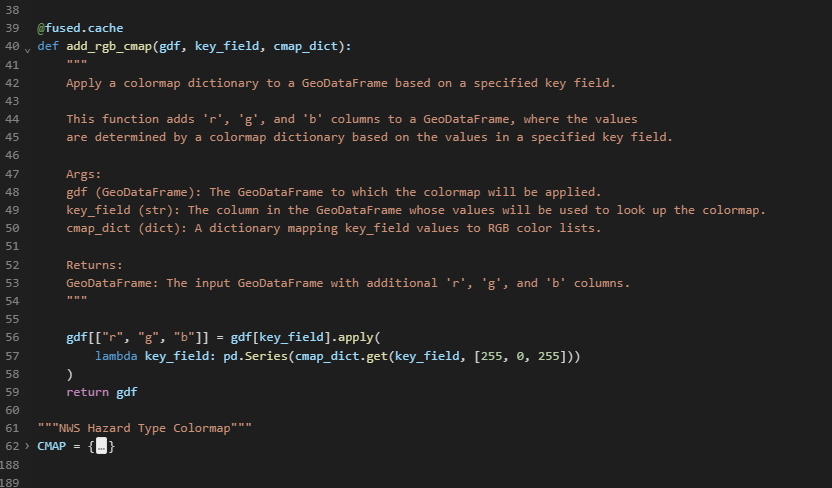
We'll import our utilities (fetch_all_features, add_rgb_cmap , and ourCMAP) to our NWS_Hazard_H3.py editor and update our code slightly to call them.
Here it is.
@fused.udf
def udf(bbox: fused.types.TileGDF = None, crs="EPSG:4326", res=7):
import fused
import pandas as pd
import geopandas as gpd
import h3
import requests
from utils import fetch_all_features, add_rgb_cmap, CMAP
# Generate ESRI-friendly envelope bbox
total_bounds = bbox.geometry.total_bounds
envelope = f'{total_bounds[0]},{total_bounds[1]},{total_bounds[2]},{total_bounds[3]}'
# URL for querying the Watch/Warning/Advisory (WWA) FeatureServer
url = "https://mapservices.weather.noaa.gov/eventdriven/rest/services/WWA/watch_warn_adv/FeatureServer/1/query?"
# Define the parameters for the query
params = {
"geometryType": "esriGeometryEnvelope", # Type of geometry to use in the spatial query (for bbox)
"geometry": envelope, # The bounding box geometry for the query
"inSR": "4326", # The spatial reference of the input geometry
"spatialRel": "esriSpatialRelIntersects",# Spatial relationship rule for the query
"returnGeometry": "true", # Whether to return geometry of features
"where": "1=1", # SQL where clause to filter features (no filter here)
"maxRecordCount": 500, # Maximum number of records to return per request
"outFields": "*", # Fields to return in the response (all fields)
"outSR": "4326", # The spatial reference of the output geometry
"f": "geojson", # Format of the response (GeoJSON)
}
# Fetch all data using pagination if needed
features = fetch_all_features(url, params)
if not features:
# No features found or an error occurred
return None
# Convert the GeoJSON data to a GeoDataFrame
gdf = gpd.GeoDataFrame.from_features(features, crs=crs)
# Convert GeoDataFrame geos to h3 cells
cell_column = pd.Series([h3.geo_to_cells(geom, res=res) for geom in gdf.geometry])
shape_column = cell_column.apply(h3.cells_to_h3shape)
gdf.geometry = shape_column
# Add 'r', 'g', and 'b' fields to the GeoDataFrame
gdf = add_rgb_cmap(gdf=gdf, key_field="prod_type", cmap_dict=CMAP)
return gdf
Last up, I'll edit the @deck.gl/json in the Visualize tab every so slightly from the default to apply the colormap to getFillColor instead of getLineColor and I'll apply an alpha value of about 50% (128 / 255).
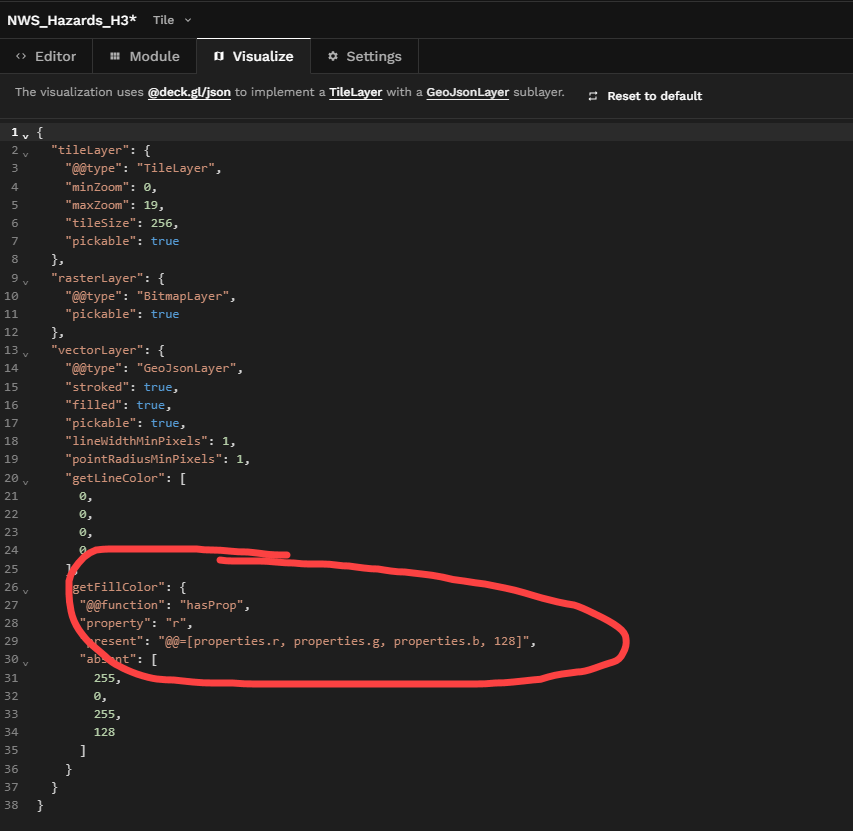
And now our Hazard Types correspond to colors.
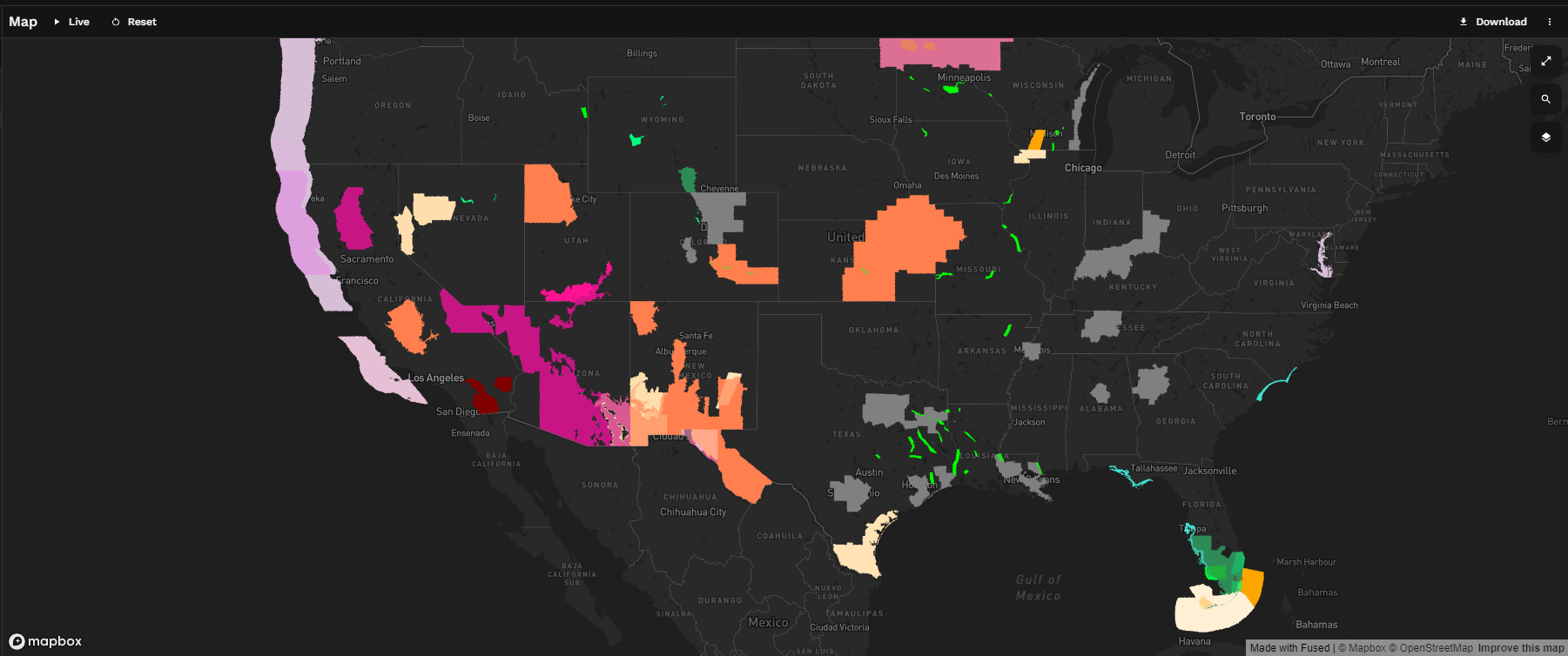
This simple UDF is now complete.
Using it
The beauty of using this framework is we're able fetch one or many datasets from a variety of sources, apply some enrichment, and then save all of that logic for later use by other applications
Now we've fetched raw data (check). Applied some (mild) enrichment. And saved our logic for later use.
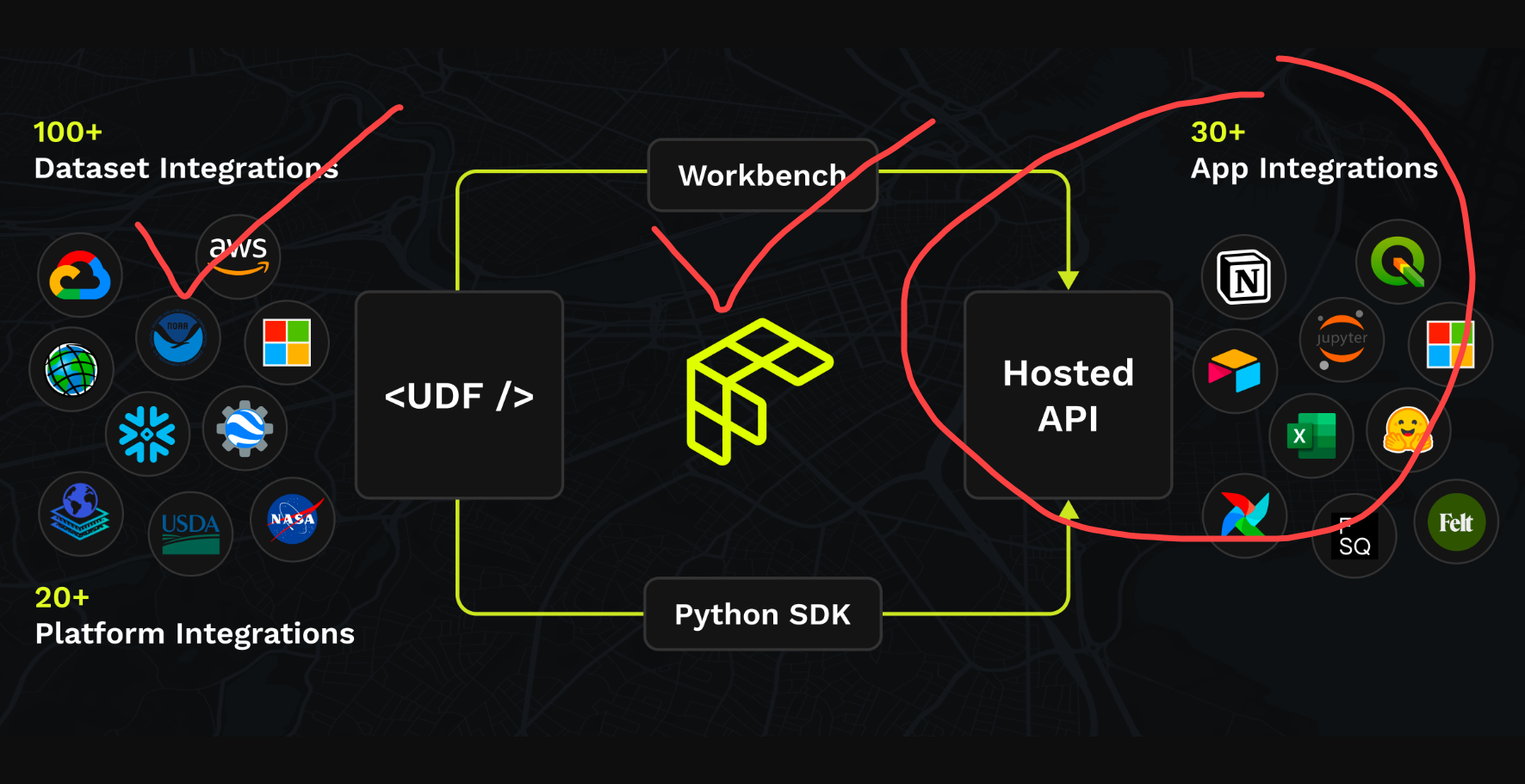
Time to fetch our work with another application. Here's an example use case.
Identify hospitals with hazard risk
Say you're someone with an interest in emergency management.
You'd likely also have an interest in hazards as they're often precursor signal to emergencies.
One consideration in your preparedness planning and response - hospitals.
They're the primary centers for treating injuries & illness. Keeping them operational to serve affected populations during emergencies would be quite important. More specifically, you'd likely be thinking about:
- Ensuring continuity of care
- Resource allocation and planning
- Evacuation and emergency response
- Mitigating facility overload
Being able to quickly identify hospitals with a relatively high probability of hazard risk would be a handy tool to have in your kit.
Let's use our UDF to do that.
First, we'll install and import our libraries.
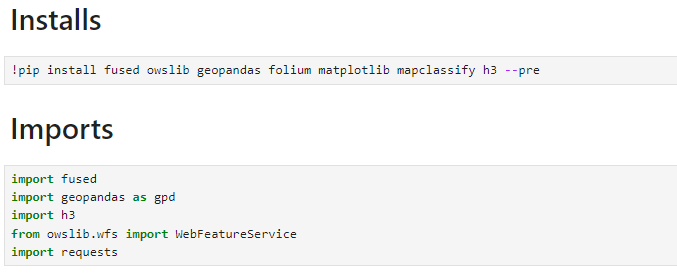
Then we'll call our NWS_Hazards_H3 UDF to fetch current hazards with our desired H3 cell resolution and view them with our colormap.
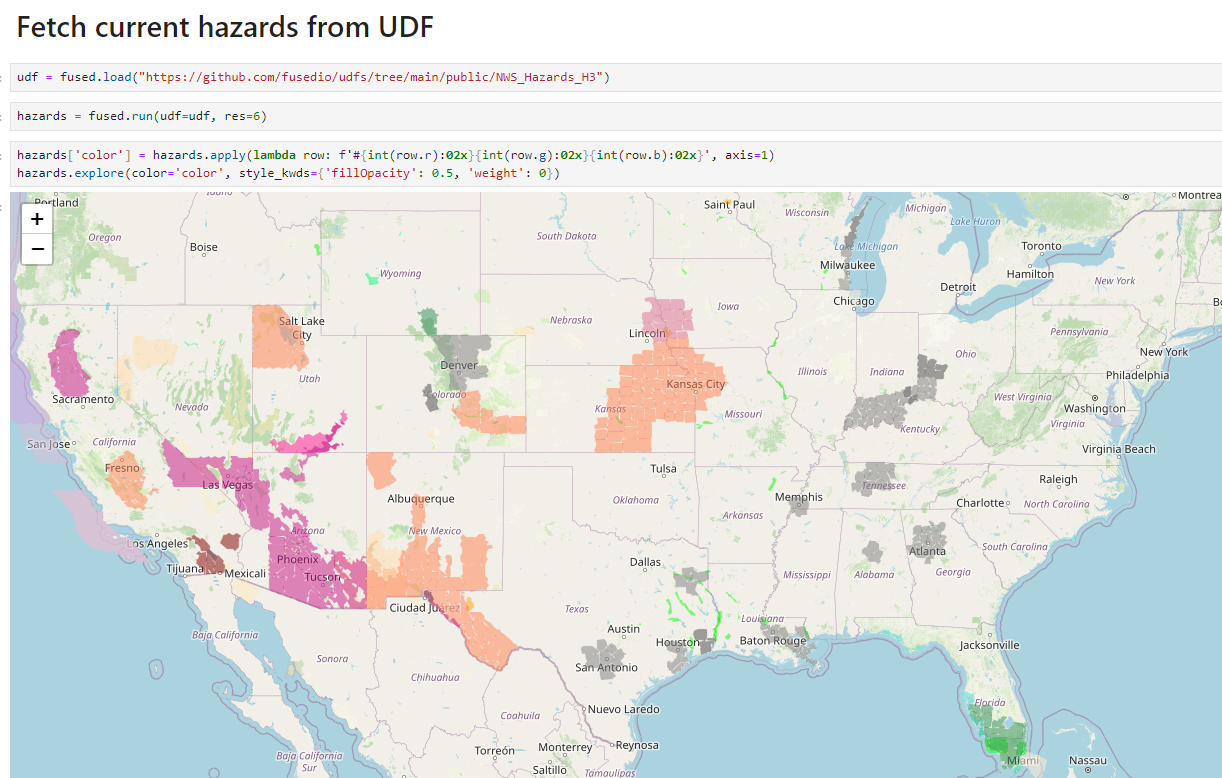
Let's say we only care about the most critical hazard types. Of the three categories Watches, Warnings, and Advisories the group considered the most acute. You may recall:
A warning is issued when a hazardous weather or hydrologic event is occurring, is imminent, or has a very high probability of occurring. A warning is used for conditions posing a threat to life or property.
Let's filter our Hazards gdf to include only Warnings.
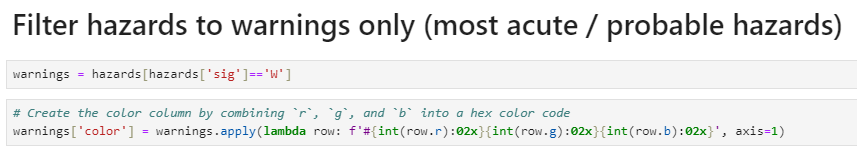
(You could alternatively pass specific Hazard Types that are of particular interest to you)
Now let's fetch hospitals.
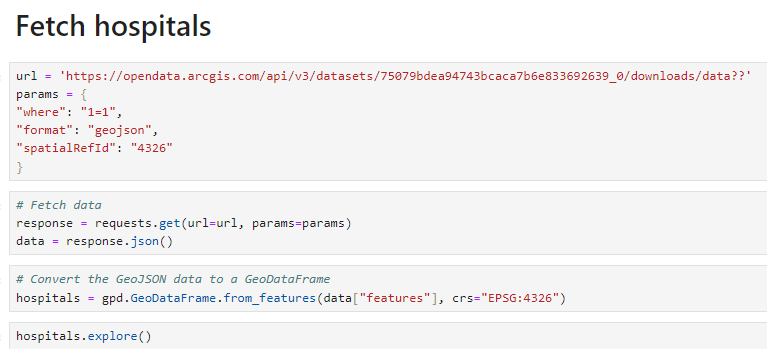
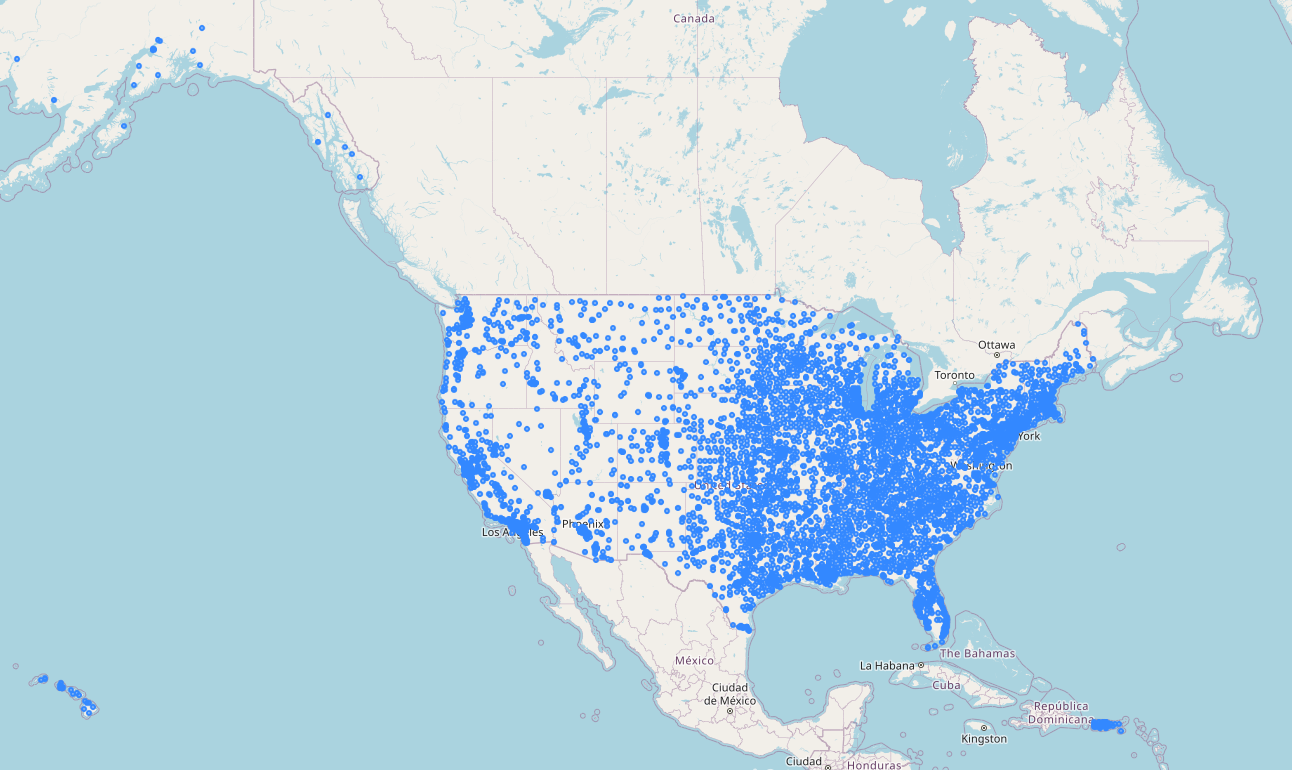
Lot's of em. (8,013 as of today). Let's isolate them to those at increased risk.
We'll start by creating a buffer zone around hospitals for a couple reasons:
- Hazard zones move over time. Better to cast a wider net in case your hospital is near, but not within, a hazard zone yet.
- Even if a hospital never crosses paths with a hazard zone, if one is nearby then that community may very well seek treatment at that hospital.
We'll pick a 5 kilometer buffer.
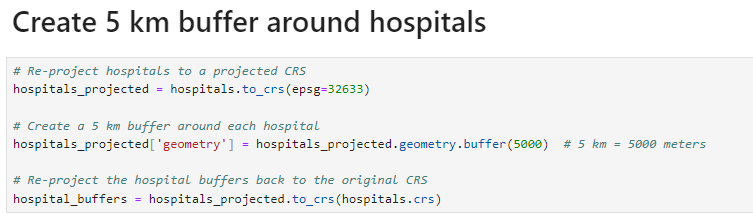
Then we'll join our hospital_buffers gdf to our warnings gdf to select only the areas where hospital buffers intersect with our warning zones.
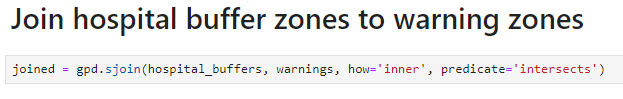
Then from our joined gdf we'll swap out our geometries to represent the hospital points instead of the buffer zones.
The results is our mapped hospitals_at_risk gdf showing all hospitals that fell within our warnings hazard zones including all hospital attributes plus the applicable hazard type and a link to the hazard alert.
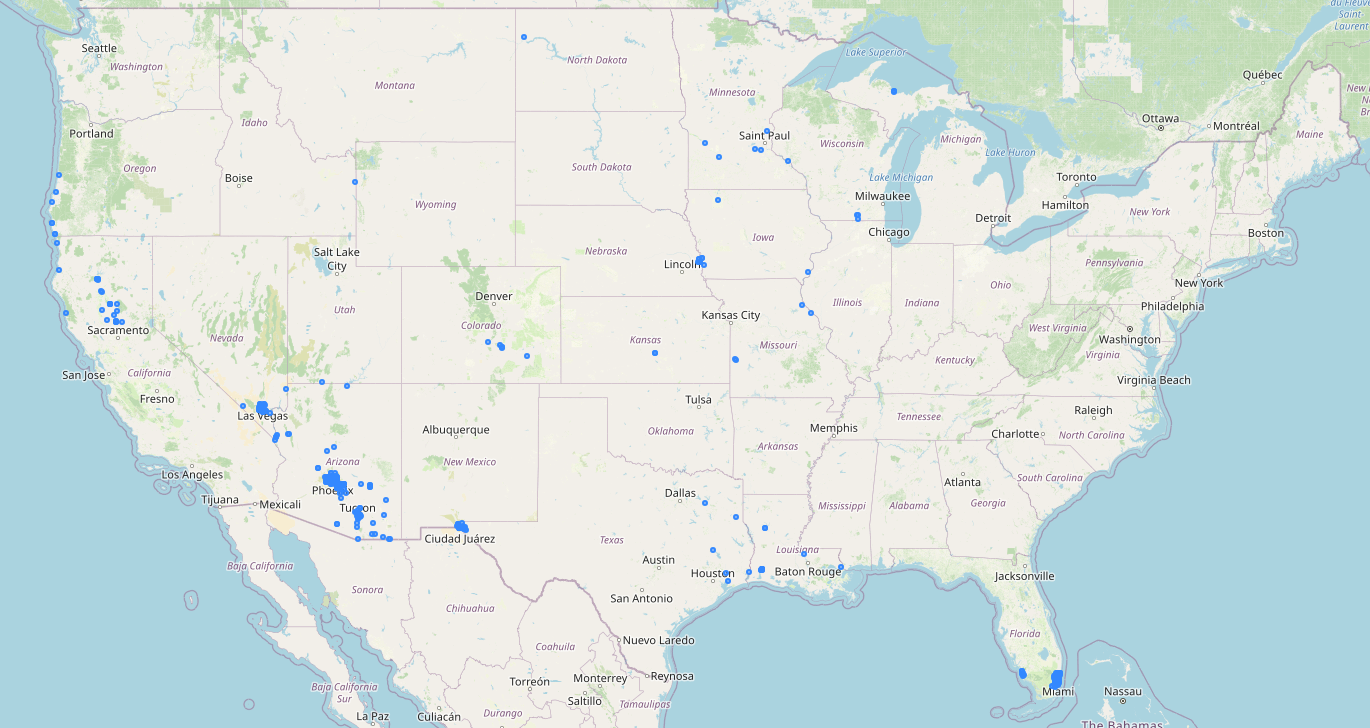
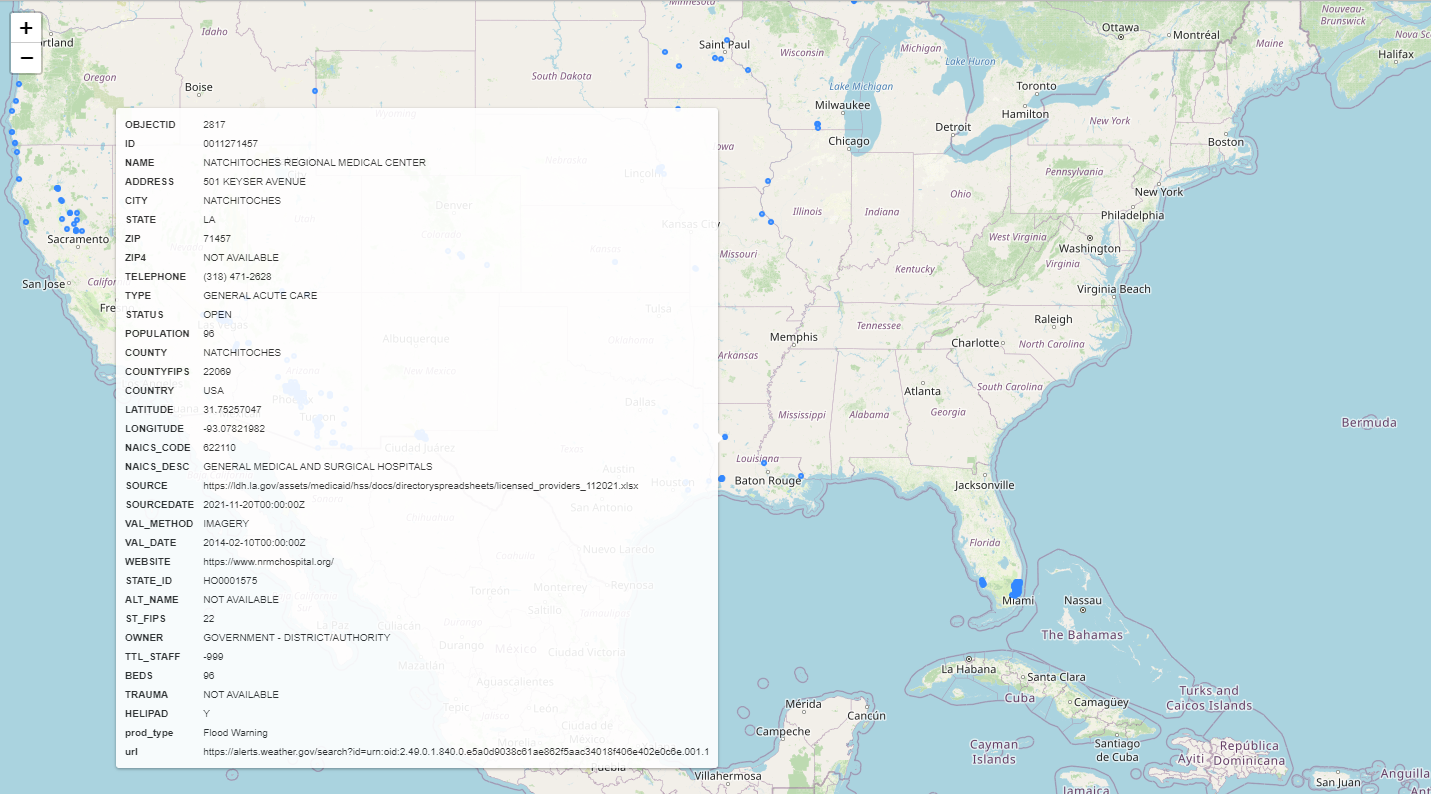
And there you have it.
I'd encourage you to check out Fused and H3. They're powerful tools and I look forward to using them more. And if you have some cool ideas for other use cases please feel free to give me a shout.
And if you want to use this UDF - you can fetch it here:
Cheers.